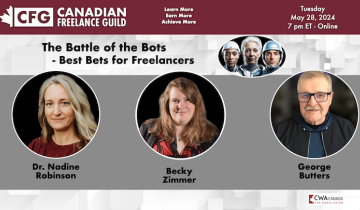SSL & Google Chrome “Not Secure” Warnings
Google announced some time ago that their Chrome web browser would begin showing a \"Not Secure\" notice in the address bar, when viewing any site that doesn't use an encrypted, HTTPS/SSL connection. This change took affect in July 2018 - if your site is not setup to use HTTPS/SSL, then anyone visiting your site in Google Chrome will currently see the \"Not Secure\" warning at the top of their browser.
Any site/account hosted on our Linux-based servers already has a free SSL certificate installed automatically (via a feature called AutoSSL) - however, without configuration changes to your hosting account and/or website istelf, visitors can still access your site through unencrypted HTTP connections (which will display the \"Not Secure\" warning). The simplest way to correct that is to modify your hosting account to automatically redirect all traffic from http:// addresses to https:// addresses - but unfortunately we are unable to do that automatically/en masse for all hosting accounts, because many websites may need further changes in order to work properly over HTTPS.
To check if your website is accessible via HTTPS, simply type the site's address into your browser - and add "https://" in front of it - so if your site's address is domain.com, you would enter https://domain.com. If you don't see any errors (E.g. broken images or error messages referring to "mixed content" or "insecure content," then the option to force HTTPS can be safely enabled for your hosting account. Otherwise, if you do see mixed/insecure content warnings, then the developer(s) of your site would likely need to make changes to address that. If you would like us to enable forced redirect to HTTPS for your site - or if you need help fixing issues that are preventing your site from working via HTTPS - please contact us.