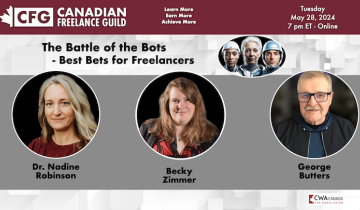Freelancing 2.0 - How to Buy (The Right) Technology in 6 Easy Steps

If you've ever bought new technology only to develop a serious case of buyer's remorse because, after you've shelled out your hard earned money, you discovered it didn't work, or didn't work the way you thought it would, or didn't fit in with your lifestyle, or there were a dozen hidden gotchas...following these 6 easy steps will help you avoid another calamity.
You might ask: Why is research not on the list? Because research is a given, and we assume you're going to do that every step of the way.
With that out of the way, let's get going.
STEP ONE - The Prime Directive
What is the one thing you want to get out of this purchase? Sure, there are likely to be peripheral requirements, maybe a long list of 'em. So jot them all down, then put them in order of importance. Be brutal because there can only be one NUMBER ONE PRIORITY. (Yes, we've had bosses who've given us six NUMBER ONE priorities, and we all know how that's going to turn out.)
Say we're talking about a new mobile phone. Is security your top priority? Video playback? An app you can't live without? Text big enough to read without your putting your contacts in? The latest bendy screen to make your friends jealous? Hey, we're not judging here, so be honest about it or guarantee you will be sorry post purchase.
STEP TWO - Software Software Software
We used to have cameras and phones and remote-controlled toys and so on. Now we have computers with cameras, phones, and toys and so on attached to them.
The computer side of the human-computer interface has two parts: the hardware and the software. And in most technology purchases, you should be focusing on the software first. (Which is one reason we wrote a post last year about why buying a mobile phone sucks! - 'demo' models that don't actually work but just have a photo of the screen.)
If you're looking for a laptop you'll use primarily to create stunning videos, then start researching software that creates stunning videos. Sounds simple, but you'd be amazed at the number of folks who start at the wrong end of our list of 7 easy steps. (We don't need to say start at the top of the list, do we? Good. Read on.)
If your primary purpose for a mobile phone is the ability to keep track of your freelance projects to make sure your invoices are accurate to the minute and easy to spit out and send to your clients, then research the best mobile phone software for that set of tasks.
STEP THREE - Now Check Out The Hardware
You've found the perfect software. Yee Ha. Good for you. Now find out what hardware you need to run it.
I love HoursTracker Pro. Until recently, it only ran on iPhones, iPads and iPhones. So guess what...no Android or Windows phone for me. (It's now available on Android.) But my other go-to application is Notability, which lets me draw on PDFs, finger-sign and return contracts, build quick-and-dirty how-tos for clients struggling with tech issues and email them custom-built help docs in minutes. And it only runs on iPhones, iPads and iPhones.
I shoot a lot of video, almost never in a studio but out in the world, so changing sound levels and light levels are the norm. Not being a fan of auto-everything because I want control when things go sideways - which is most of the time - a video camera that has physical controls at my fingertips rather then buried deep inside a digital menu is a must.
STEP FOUR - Gotchas
Have you noticed that most consumer-based computer printers are almost free these days? The gotcha is the price of replacement toner cartridges. So if you're shopping for a new printer, check out the price of replacement toner. (And you can be pretty much guaranteed that the toner cartridge that comes 'free' with the printer will have enough toner in it to print at least 10 pages.)
A colleague is shopping for a complete website overhaul and found a company that has an elaborate backend customer management system that will do 90 per cent of what he needs. The gotcha? You have to use WordPress for the front end - the part that faces the public - and while the upfront cost is minimal, the monthly hosting fee is $30 per page, so his 20 page site that was costing him about $300 a year will now cost more than $300 A MONTH. And it's in US dollars, which at today's rate is $399.72 per month. Gotcha.
Another colleague is considering the purchase of a drone so he can do aerial home inspections. He found what he thought was a great deal on a great drone, but one of his top requirements is the ability to record in the infrared spectrum to scope out heat loss. But since the camera on the drone he wants is fixed in place, he'll have to buy two drones - one with an infrared camera for heat loss recording and one with a non-infrared camera for the other stuff. Gotcha.
And speaking of drones, the battery life is usually wickedly short, with less than 20 minutes being the norm. So if you're going to rent a drone, and you're paying for the day, keep in mind that with 20 minutes of flying time, and two hours of charging time, you could end up getting about 90 minutes of flight time in that entire day unless you have plenty of spare batteries. Gotcha.
STEP FIVE - Accessibility
Things break. Supplies run out. Documentation isn't always comprehensible. New features often come along.
Do you have access to spare parts and supplies or are they on perpetual back order?
Is support available? Is it available outside of office hours? Does it cost a fortune?
Can you upgrade the software when a new feature comes along or do you have to whip out your credit card for every incremental improvement?
STEP SIX - Price
Now that you've researched your way through the first five steps, we've arrived at the place where too many people start: price.
Sure, you might get lucky. Once. But the odds are not in your favour. Remember the old saying: If a deal seems too good to be true, it probably is.
If you've followed our process, which we've been using successfully for a couple of decades, you'll have narrowed your choices based on your requirements, the software that will deliver, the hardware that will run the software that will deliver, and you've spotted the obvious and even some of the hidden gotchas. You may very well have narrowed your choices to a few or even one. Your job now is to find the best price for those very few options that are left on your list.
And remember: you don't have to buy new. Used - or even better, refurbished with a warranty - could the ideal way to purchase the technology required to fulfill your need and keep you from becoming just another unhappy shopper.
=g